Chương trình web server cũng rất phổ biến của Microsoft là Internet Information Services (IIS)
Bật các tính năng trong IIS
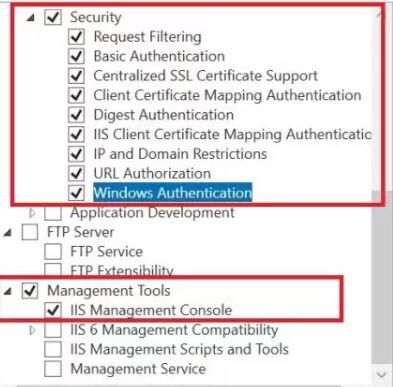
Bật Proxy
Mở bảng điều khiển quản lý IIS >> định tuyến yêu cầu ứng dụng
theo hướng dẫn của trang //shyju.wordpress.com/2019/04/10/enable-iis-redirect-and-https-for-odoo-on-windows-server/
//www.odoo.com/vi_VN/forum/tro-giup-1/access-openerp-using-iis-8927
//shyju.wordpress.com/2019/04/10/enable-iis-redirect-and-https-for-odoo-on-windows-server/
//wiki.matbao.net/kb/huong-dan-cai-dat-ssl-tren-may-chu-windows/
Nap file vo bang mmc:
Step 1: Open up a Run window and type “mmc”
Step 2: Click File > Add/Remove Snap In
Step 3: Add > Certificates, Click OK
Step 4: Choose “Computer Account”, then “Local Computer” and proceed.
Step 5: Hit OK
Step 6: Right click the Certificates folder on: Console Root > Certificates (Local Computer) > Personal > Certificates
Step 7: Select All Tasks > Import (Please note that the “Local Machine” is selected on the next window)
Step 8: Browse your .pfx file
Step 9: Then go to the IIS and create https binding

Bài viết liên quan: